Olá Amigos…
Decidi escrever este post em inglês devido as origens dos acessos que estou recebendo em meu blog, você poderá ver este artigo em português no MCDBABrasil.com
~~~~~~~~~~~~~~~~~~~~~~~~~~~~~~~~~~~~~~~~~~~~~~~~~~~~~~~~~~~~~~~~
Hello Friends…
This week I faced an interesting error… My PFE friend Alex Rosa (blog) helped me to fix this problem and I’m sharing this problem / solution because it might help you.
The environment and Goal
A Windows 2012 R2 on cluster with 2 nodes and my goal was to setup a SQL Server 2008 in cluster.
The problem
Firstly, I must say that since Jul/14 SQL 2K8 is no longer supported, SQL2K8 is in Extended Support.
When SQL Server 2008 was released there wasn’t Windows 2012, so SQL Server was made based on Windows 2k8, I’m not saying that SQL 2k8 is not supported on Windows 2012, SQL is supported on Windows 2012. but some functionality were made based on Win2K8.
During the installation of SQL2K8 on Win12 on the first node I faced this error message:
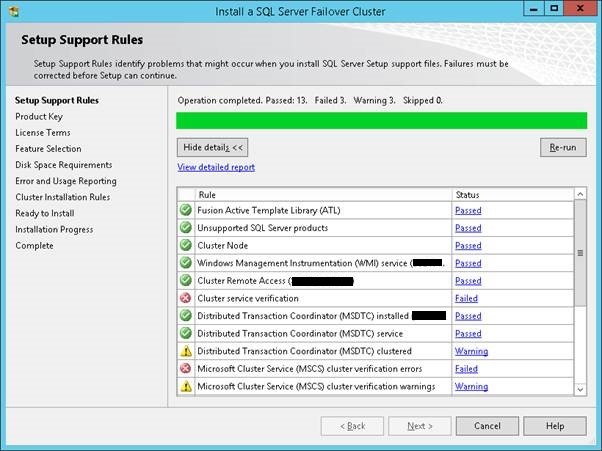 I do have my Cluster on online status and working well and I ran the cluster validation successfully, but during the SQL setup I faced a message error saying that my setup couldn’t check my cluster service, bellow we have part of the detail of the Report Setup Validation:
I do have my Cluster on online status and working well and I ran the cluster validation successfully, but during the SQL setup I faced a message error saying that my setup couldn’t check my cluster service, bellow we have part of the detail of the Report Setup Validation:
| InstallFailoverClusterGlobalRules: SQL Server 2008 Setup configuration checks for rules group ‘InstallFailoverClusterGlobalRules’ | |||||
| SQLNODE1 | Cluster_IsOnline | Verifies that the cluster service is online. | Failed | The SQL Server failover cluster services is not online, or the cluster cannot be accessed from one of its nodes. To continue, determine why the cluster is not online and rerun Setup. Do not rerun the rule because the rule cannot detect a cluster environment. | |
| SQLNODE1 | Cluster_SharedDiskFacet | Checks whether the cluster on a computer has at least one shared disk available. | Failed | The cluster on this computer does not have a shared disk available. To continue, at least one shared disk must be available. | |
| SQLNODE1 | Cluster_VerifyForErrors | Checks if the cluster has been verified and if there are any errors or failures reported in the verification report. | Failed | The cluster either has not been verified or there are errors or failures in the verification report. Refer to KB953748 or SQL Server Books Online for more information. | |
I also tried running the setup from the command line using the SKIP_RULES:
Setup /SkipRules=Cluster_VerifyForErrors /Action=InstallFailoverCluster
And I got the same error…
Looking at the detail of the first error, the message says that the SQL couldn’t verify the cluster service, the cluster was online but setup couldn’t access my cluster.
I did some research on the web and I found this article:
http://blogs.msdn.com/b/clustering/archive/2012/04/06/10291601.aspx
The author (Rob-MSFT) gave me a clue:
… These are deprecated features (Failover Cluster Command Interface (cluster.exe) and Failover Cluster Automation Server) in Windows Server 2012 but are made available, as there are still some applications that may need them, SQL Server being one of them. Installing it may be necessary for any legacy scripts you have built on the old Cluster.exe command line interface. …
During the SQL Server 2008 installations the setup tries to check cluster service using a deprecated feature!
Checking my cluster installations using the articles from Rob I have this:
Get-WindowsFeature RSAT-Cluster*
These is the features installed by default when we install the Cluster Feature.
The Solution
We just need to enable the Failover Cluster Automation Server, to achieve this you just need to run the PowerShell command bellow.
Install-WindowsFeature -Name RSAT-Clustering-AutomationServer
After these steps we’ll have success on our setup:
PS: You need to run these steps on all Cluster nodes.
Regards….

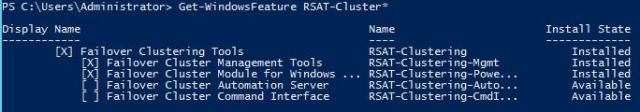
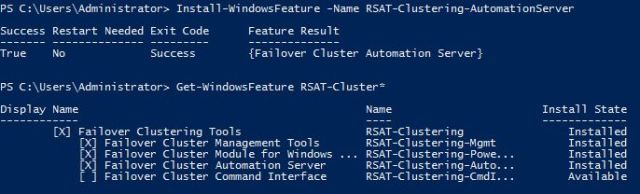
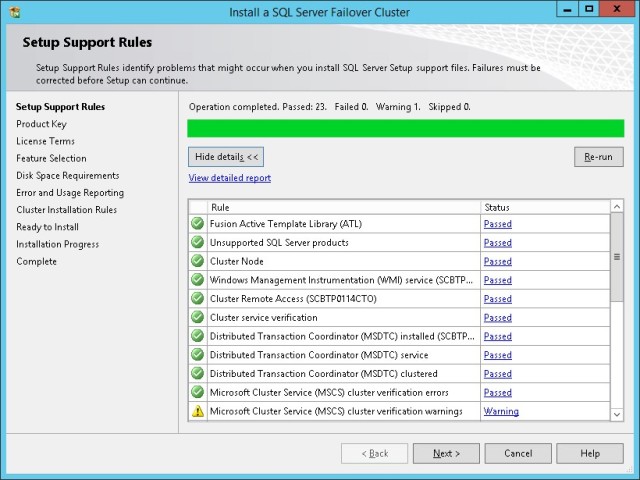
Pingback: Installing SQL Server 2008 + Windows Server 2012 = Cluster Service Verification FAILED - Alex Rosa & SQL Server - Site Home - MSDN Blogs
Hummmm….this is a very nice post. Thanks for share.
Marcelo,
Peguei este mesmo problema e a solução dada resolveu nosso problema.
Através do Alex Rosa, acabei chegando neste post que ficou excelente. Valeu,.
No nosso caso ainda pegamos um outro problema na instalação que foi a seguinte mensagem de erro:
Windows Server 2003 hotfix KB937444 is not installed. This hotfix is required for FILESTREAM to work on a Windows Server 2003-based cluster.
Que com a Ajuda do Alex chegamos com a seguinte solução:
Copiar a DLL “C:\Windows\Cluster\cluster.dll” para C:\Windows\System32 e renomear esta para W03a2409.dll.
Após feito este procedimento execute o rescan.
Abraços
Olá Ederson e Marcelo !
Eu tive os 02 problemas e nos 02 foi resolvido graças ao post de vocês. Muito Obrigada. Porem no meu caso reportado pelo Ederson, a dll do Cluster é a clusres.dll.
De qualquer forma, me ajudou muito. 😉
Obrigada.
Marcelo! Muito legal o artigo! Parabéns e obrigado por compartilhar e esclarecer os porquês.
Ederson, seu comentário também ajudou bastante! Tive o mesmo problema. Você sabe o porquê essa DDL tem de ser copiada, tem mais detalhes? Muito obrigado por compatilhar também!
Para contribuir,
Se houver problemas ao instalar o SQL Server 2008, em cluster, no Windows Server 2012 R2, verifique se estão usando uma instalação com o Service Pack mais recente.
Talvez, seja necessário usar splitstream http://blogs.msdn.com/b/petersad/archive/2009/03/02/sql-server-2008-basic-slipstream-steps.aspx
Estupendo! Thanks Marcelo, that has helped me with two days of frustration!
Thank you very much, i was stuch with this problem since monday…
Pingback: Problems Installing SQL 2008R2 on Windows Server 2012R2 Cluster | SQL Grinder
Pingback: Gotchas: Installing SQL 2008R2 on Windows Server 2012R2 Cluster | SQL Grinder
Thank you very much!!
Muito obrigado!!
thank you very much
Danke Eric 🙂
Thank you!!!
Hey very nice website!! Man .. Beautiful .. Amazing .. I’ll bookmark your website and take the feeds alsoI’m happy to find numerous useful information here in the post, we need work out more techniques in this regard, thanks for sharing. . . . . . aekdgccgeddg